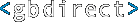GBdirect is no longer offering training courses
GBdirect was founded in 1995 and is proud to have been delivering high quality training in a wide range of subject since that date, especially focusing on topics which have traditionally not been well covered by that larger high-volume training organisations.
Changes in the market and a different focus for those who remain involved in GBdirect means that in 2022 we took the decision to cease the provision of training services and we'd like to take the opportunity to thank the remarkable band of customers and trainers we have had the privilege of working with.
We are sorry to leave this satisfying and rewarding field, but nothing remains the same for ever.
Thank you to everyone who has ever been involved with us in any form, and we wish all the best to all our previous friends, customers, employees and suppliers - and anyone else we've missed out of that list.
If you landed on this page whilst searching for training, we're sorry to say that we can no longer help you but we are sure that numerous others out there will be happy to help.